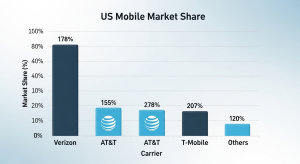Mobile App Automation: The Complete Guide for 2025
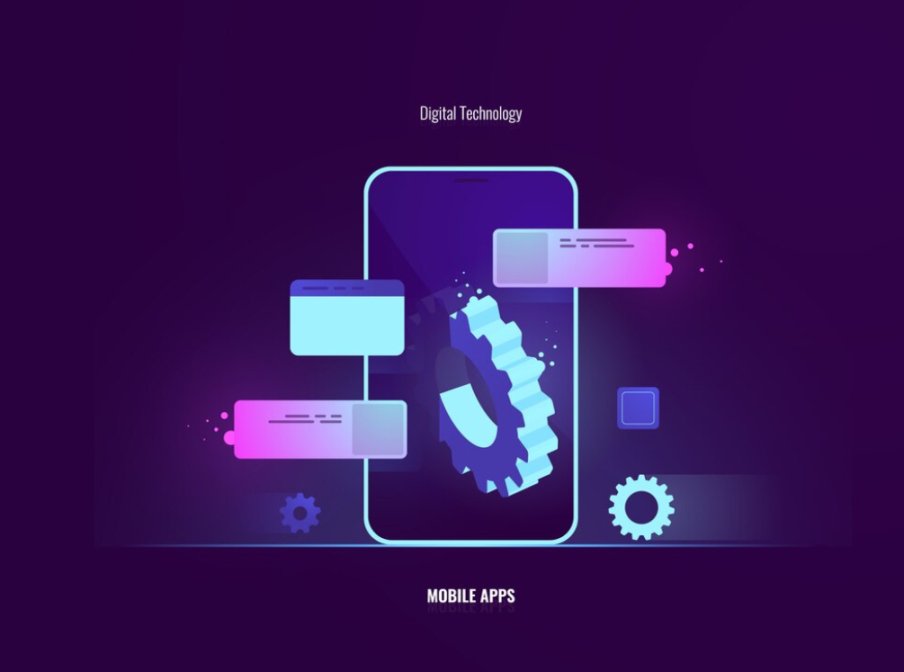
Mobile App Automation
In such a digital era, the future of mobile applications has come down to one word: money. With millions upon millions of app battling for eyeballs in crowded marketplaces, making an app with no glitches and wowing users at every turn isn’t something that would be nice to have. It’s a necessity. Mobile app automation is exactly The high-quality assurance you need to produce some true comebacks. It now plays a key role in the game and its future development. The next sentence also details this trend.
As we navigate through 2025, the mobile app automation landscape continues to evolve dramatically, offering more sophisticated solutions to address the growing complexity of modern mobile applications. Whether you’re a developer, QA specialist, or business stakeholder, understanding mobile app automation has become essential knowledge in the tech ecosystem.
Why Mobile App Automation Matters in 2025
The mobile app market continues to expand at an unprecedented rate. According to recent projections, mobile app revenues are expected to reach $935 billion by the end of 2025. With such high stakes, releasing applications with bugs or performance issues can have devastating consequences for businesses.
Mobile app automation addresses several critical challenges:
Accelerated Time-to-Market
In the competitive app marketplace, being first often translates to market dominance. Automation dramatically reduces testing cycles, allowing companies to release new features and updates faster than competitors relying on manual testing processes. Our research at MobileDominate.com shows that companies implementing comprehensive automation strategies reduce their release cycles by up to 70%.
Enhanced Test Coverage
Modern mobile applications operate across multiple platforms, devices, and operating system versions. Manual testing across all these combinations would be prohibitively time-consuming and expensive. Automation enables teams to execute tests across numerous device configurations simultaneously, ensuring comprehensive coverage impossible to achieve manually.
Improved Accuracy and Reliability
Human testers, despite their expertise, are susceptible to errors, especially when performing repetitive tasks. Automated tests execute the same steps precisely each time, eliminating inconsistencies and human error. This reliability is particularly important for regression testing, where subtle changes can introduce unexpected bugs.
Cost Efficiency
While the initial investment in automation tools and infrastructure may be substantial, the long-term cost savings are significant. According to a recent industry report by AppQuality, organizations implementing robust automation strategies report an average 62% reduction in QA costs over a two-year period.
Types of Mobile App Automation Testing
Mobile app automation encompasses various testing types, each addressing specific aspects of application quality:
Functional Testing
Functional testing verifies that each feature of your application works according to specifications. Automated functional tests simulate user interactions—tapping buttons, entering text, navigating screens—and verify the app responds correctly. This testing ensures core functionality remains intact across updates and code changes.
Performance Testing
Performance testing measures an application’s responsiveness, stability, and resource usage under various conditions. Automated performance tests can simulate hundreds or thousands of simultaneous users, identify bottlenecks, and measure load times—critical factors in user retention and satisfaction.
Regression Testing
Regression testing ensures that new code changes don’t break existing functionality. As mobile apps grow more complex with frequent updates, manual regression testing becomes unsustainable. Automation allows teams to run comprehensive regression test suites after each code change, catching issues before they reach users.
UI/UX Testing
UI/UX testing focuses on the application’s visual elements and user experience. Automated visual testing tools can detect unexpected changes in layout, rendering issues across different screen sizes, and consistency problems that might affect the user experience.
Security Testing
Security testing identifies vulnerabilities that could compromise user data or system integrity. Automated security scanners can detect common security flaws, perform penetration testing, and ensure compliance with data protection regulations.
Popular Mobile App Automation Tools in 2025
The mobile automation landscape offers numerous tools, each with distinct strengths. Here are the leading solutions in 2025:
Appium
Appium remains a cornerstone in mobile automation due to its cross-platform capabilities and support for native, hybrid, and web applications. Its WebDriver-compatible API allows testers to write scripts in various programming languages, making it accessible to teams with diverse skill sets.
Espresso (Android)
Developed by Google, Espresso provides a streamlined API for Android UI testing. Its synchronization capabilities ensure tests wait for UI elements to become available before interactions, reducing flaky tests. Espresso excels in white-box testing scenarios where access to application code is available.
XCTest/XCUITest (iOS)
Apple’s native testing framework for iOS applications offers deep integration with the iOS ecosystem. XCUITest provides reliable element identification and interaction with iOS-specific features, making it the preferred choice for teams focused primarily on Apple’s platform.
Detox
Detox has gained significant traction for React Native applications, offering end-to-end testing with excellent performance characteristics. Its gray-box approach provides visibility into application internals while still testing from a user perspective.
Maestro
Emerging as a powerful contender in 2025, Maestro offers a declarative approach to mobile testing with minimal setup requirements. Its plain-text test definitions make it accessible to non-programmers, widening the pool of team members who can contribute to test automation.
Implementing Mobile App Automation: Best Practices
Successful mobile app automation requires more than just selecting the right tools. Here are proven best practices to maximize your automation investment:
Adopt a Pyramid Testing Strategy
The testing pyramid approach advocates for a larger number of unit tests (bottom layer), followed by integration tests (middle layer), and a smaller number of end-to-end UI tests (top layer). This strategy balances speed, reliability, and coverage while optimizing resource utilization.
Implement Continuous Integration/Continuous Testing
Integrate automated tests into your CI/CD pipeline to run tests automatically whenever code changes are committed. This approach catches issues early in the development cycle when they’re easier and less expensive to fix.
Prioritize Test Cases Strategically
Not all features require the same level of automated testing. Focus automation efforts on:
- High-risk features that could significantly impact user experience
- Frequently used functionality
- Areas with a history of defects
- Complex business logic prone to regression issues
Design for Test Maintainability
Maintaining test scripts often consumes more resources than creating them initially. Implement page object models or screen object patterns to create abstraction layers that make tests more resilient to UI changes. According to research from MobileDominate.com, teams using these patterns spend 40% less time on test maintenance.
Implement Effective Test Data Management
Create systems for generating, managing, and cleaning test data. Reliable test data is essential for consistent test execution and accurate results. Consider containerization technologies to create isolated, reproducible test environments.
Overcoming Common Mobile App Automation Challenges
Despite its benefits, mobile app automation presents unique challenges that teams must navigate:
Device Fragmentation
The mobile ecosystem encompasses thousands of device-OS combinations. Address this challenge by:
- Using device farms like AWS Device Farm or Firebase Test Lab
- Implementing analytics to identify your users’ most common devices
- Utilizing responsive design principles to reduce device-specific issues
Flaky Tests
Inconsistent test results undermine confidence in automation. Combat flakiness by:
- Implementing appropriate waits and synchronization mechanisms
- Using reliable element locators
- Running tests in isolated environments
- Implementing retry mechanisms for intermittent failures
Testing Complex Gestures and Interactions
Modern mobile apps often utilize complex gestures like pinch-to-zoom or multi-touch interactions. Many automation frameworks now offer enhanced support for these interactions, but they may require additional configuration or custom extensions.
Handling Biometric Authentication
Features like fingerprint or facial recognition authentication present challenges for automation. Create test hooks or backdoors specifically for testing environments to bypass these mechanisms during automated testing.
Measuring Mobile App Automation ROI
To justify investment in automation, teams need to demonstrate tangible returns. Key metrics to track include:
Time Savings
Compare the time required for manual test execution versus automated test runs. Calculate the cumulative time saved across multiple test cycles and releases.
Defect Detection Efficiency
Measure the number and severity of defects caught by automated tests before reaching production. Early detection translates directly to cost savings, with research indicating bugs cost 5x more to fix in production than during development.
Release Velocity
Track improvements in release frequency and time-to-market for new features. Faster release cycles typically correlate with competitive advantages in the marketplace.
Test Coverage
Monitor the percentage of application code and features covered by automated tests. Higher coverage generally correlates with fewer production issues and customer-reported bugs.
The Future of Mobile App Automation
As we look beyond 2025, several emerging trends are shaping the future of mobile app automation:
AI-Enhanced Test Generation
Machine learning algorithms are increasingly capable of generating test cases based on application behavior analysis, significantly reducing the manual effort required for test creation.
Autonomous Testing
Self-healing test scripts that can adapt to minor UI changes without human intervention represent the next frontier in reducing maintenance overhead.
Extended Reality Testing
As mobile applications expand into augmented and virtual reality experiences, new automation frameworks are emerging to test these immersive interfaces.
Low-Code/No-Code Automation
Platforms enabling non-technical team members to create and maintain automated tests are democratizing the automation process, allowing broader organizational participation in quality assurance.
Conclusion
Mobile app automation has evolved from a luxury to a necessity for organizations serious about delivering high-quality applications efficiently. By implementing the strategies outlined in this guide, development teams can achieve faster releases, higher quality, and ultimately more successful mobile applications.
The investment in proper automation tools, practices, and infrastructure pays dividends through enhanced user satisfaction, reduced maintenance costs, and competitive advantage in the fast-moving mobile marketplace. As we progress through 2025 and beyond, organizations that excel at mobile app automation will continue to distinguish themselves through superior digital experiences.
Whether you’re just beginning your automation journey or looking to optimize existing processes, the principles covered in this guide provide a roadmap to testing excellence. For more in-depth resources and personalized strategies, visit MobileDominate.com for expert insights tailored to your mobile development needs.